Sync.ME can find duplicate contacts in your address book and merge them into one. To find and merge duplicate contacts please follow the steps below:
- Go to the Contacts tab.
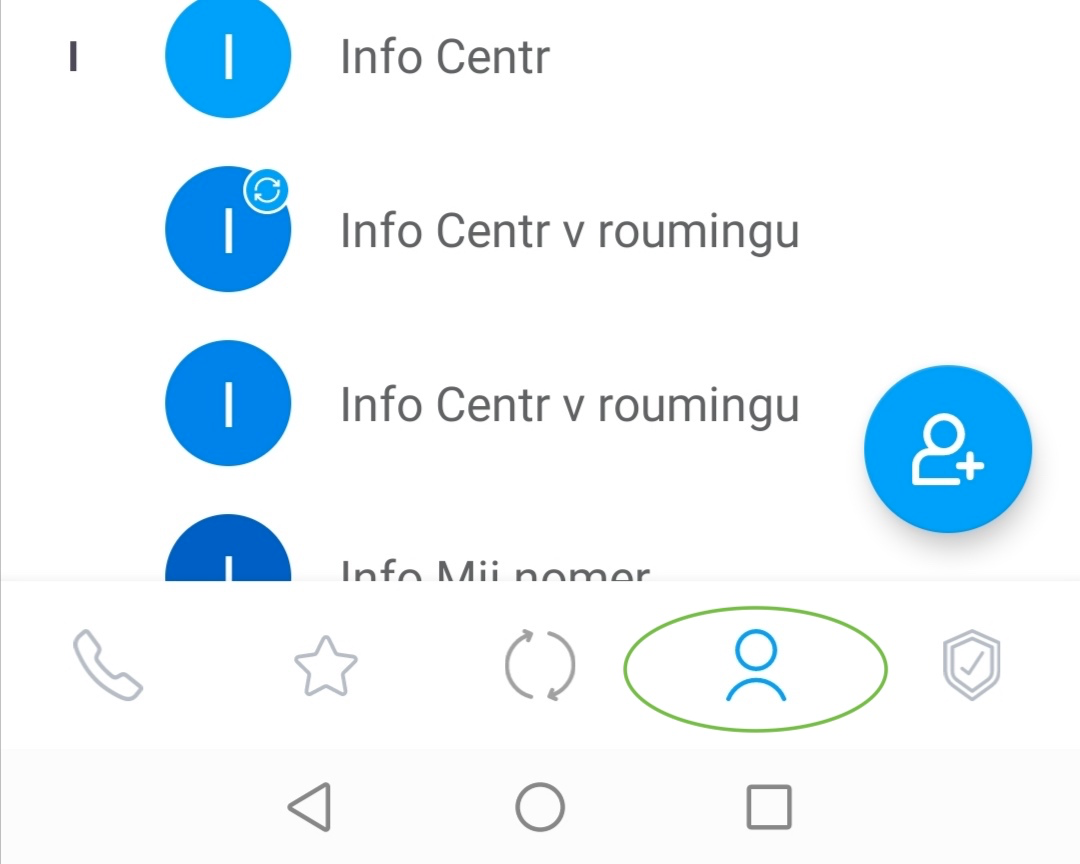
2. Click on the “Merge” button in the top menu.
3. Sync.ME will search for duplicate contacts, and present you the findings.
4. Tap on “Merge Contacts” button to merge duplicate contacts or tap on the “Dismiss” button to decline.
*Note: We recommend checking the Merge Details before you merge your contacts. You can also create a backup of your contacts before merging.
Contact Merge is a part of the Pro subscription. You can upgrade your account for free by inviting friends or by purchasing the Pro subscription.
Related articles:
Comments
0 comments
Article is closed for comments.