Sync.ME can save your contacts into a backup file that can be sent to your email or stored on Google Drive. The contacts will be saved into the CSV backup file (including all details excluding photos), which can be used to restore your contacts easily on your mobile device or computer.
To create a backup for your contacts follow the steps below:
- Go to the "Contacts" tab.
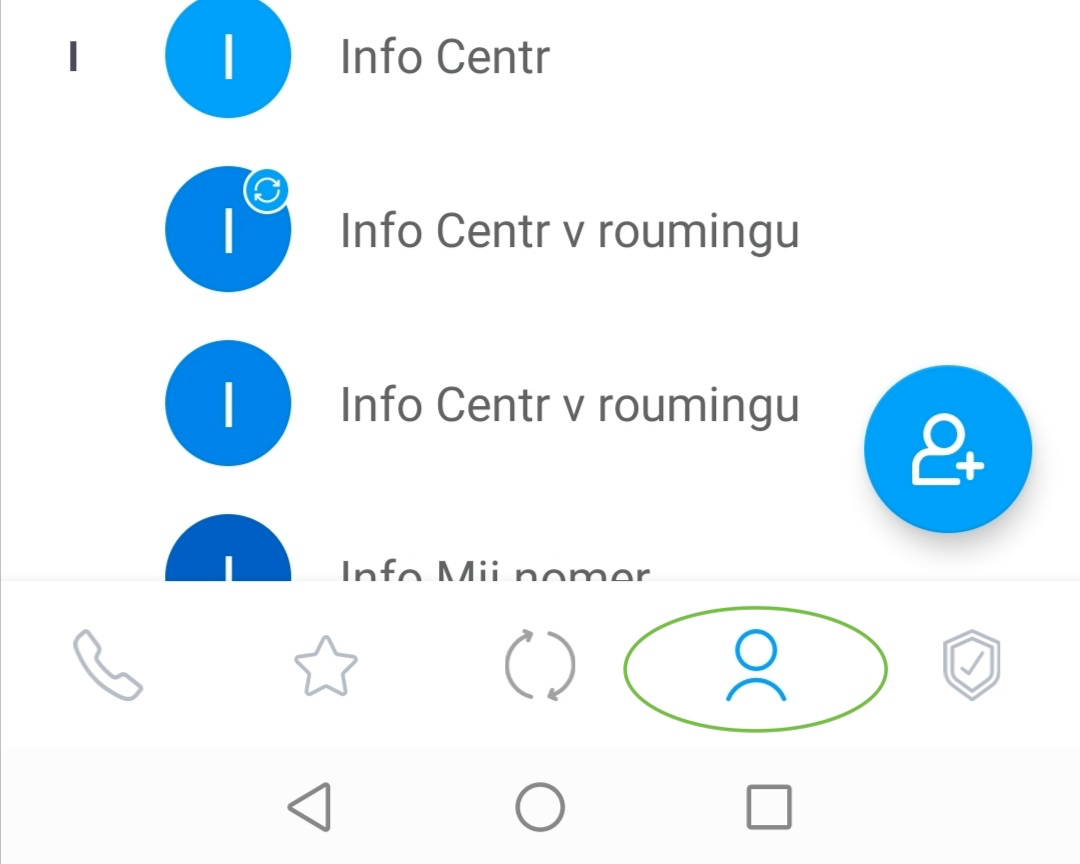
2. Press the "Backup" button on the top menu.
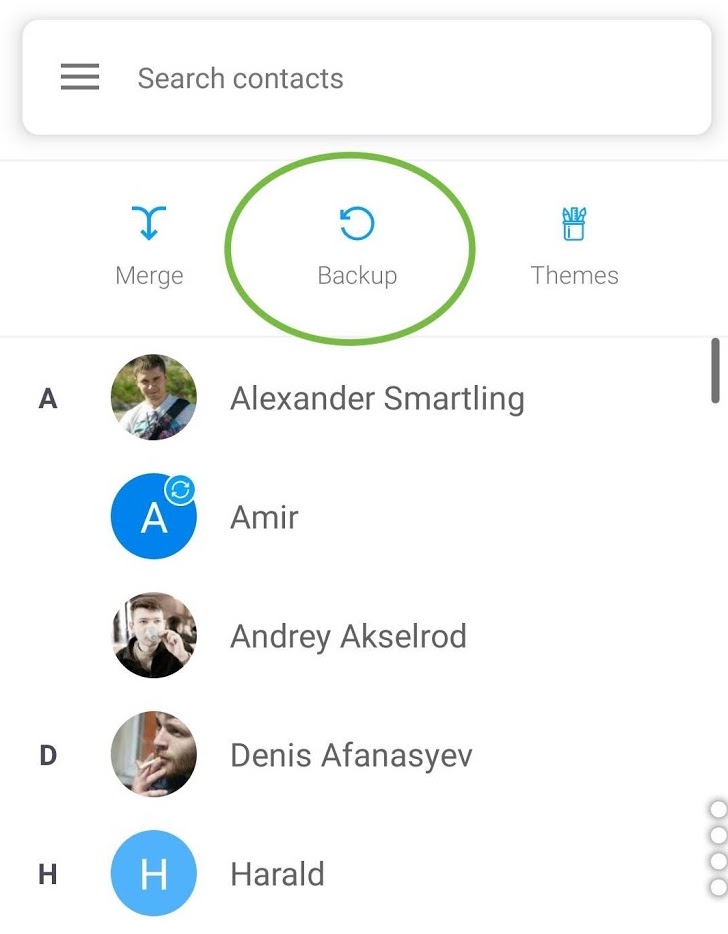
In a few seconds a backup file will be created with all of your contacts details.
You can turn on Automatic Backup to backup your contacts automatically (requires a Pro subscription). Follow the steps below:
- Go to the hamburger menu on the top left-hand side
 .
. - Tap on “Settings” > “Auto Backup”.
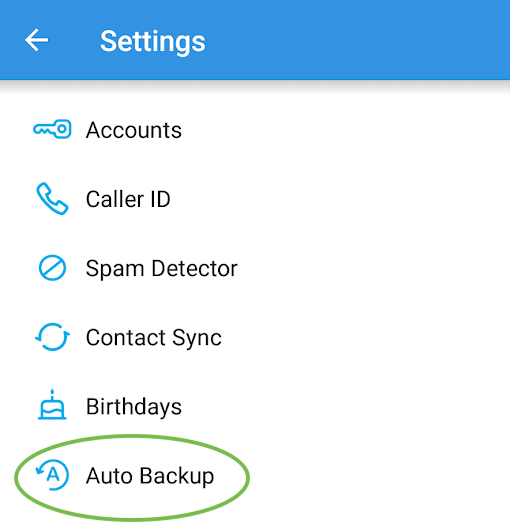
Auto-Backup Contacts: Automatically backups your address book.
Save on Google Drive: Saves all your backups on your Google Drive and prevents you from losing contacts.
Backup Schedule: Set the frequency of how often to backup your contacts: daily / weekly / monthly.
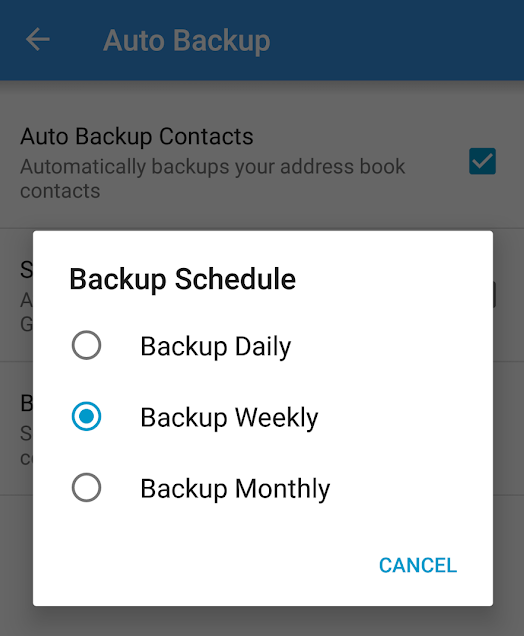
Comments
0 comments
Article is closed for comments.