If you would like to delete one or more contacts follow the instructions below:
- Press and hold on a contact you would like to delete.
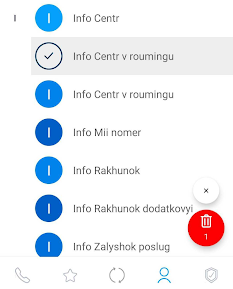
2. Tap on a “Delete icon”.
3. Confirm the contact deletion.
If you would like to delete one or more contacts follow the instructions below:
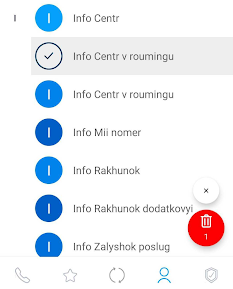
2. Tap on a “Delete icon”.
3. Confirm the contact deletion.
Comments
0 comments
Article is closed for comments.