To set your Contact Sync settings please follow the instructions below:
- Go to the hamburger menu on the top left-hand side
 .
. - Tap on “Settings” > “Contact Sync”.
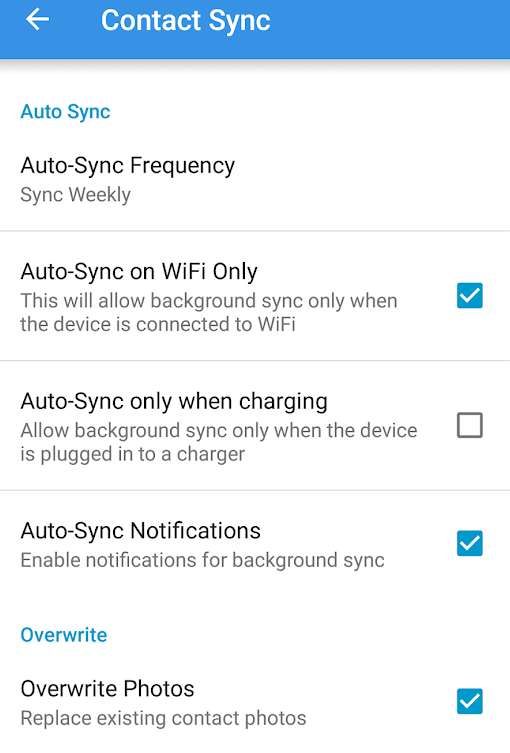
Auto Sync
Auto Sync Frequency:
You can set the frequency of syncing - Sync Daily, Sync Weekly, Sync Monthly, Sync Manually (Auto-Sync.Off)
Auto-Sync on Wifi Only:
This will allow background sync only when the device is connected to WiFi.
Auto Sync only when charging:
This will allow background sync only when the device is plugged into a charger.
Auto-Sync.Notifications:
This will enable notifications for background sync.
Overwrite
Overwrite Photos:
Replace existing contact photos with photos found by Sync.ME.
Overwrite Information:
Replace existing contact details, company, job title, birthday with information found by Sync.ME.
Comments
0 comments
Article is closed for comments.