To view your call log in Sync.ME and learn more about who called you please follow the instructions below:
- Go to the “Calls” tab.
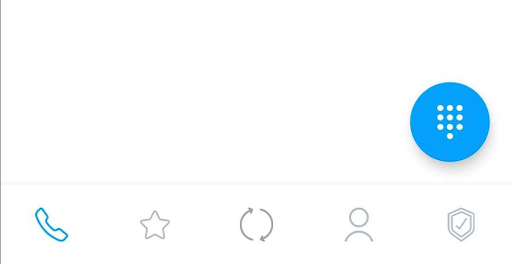
- Tap the Filter icon.
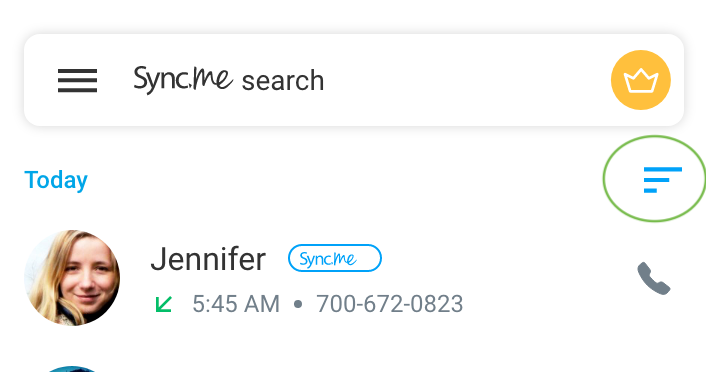
- A menu will open with the following options: Incoming Calls, Outgoing calls, Missed Calls and Clear History.
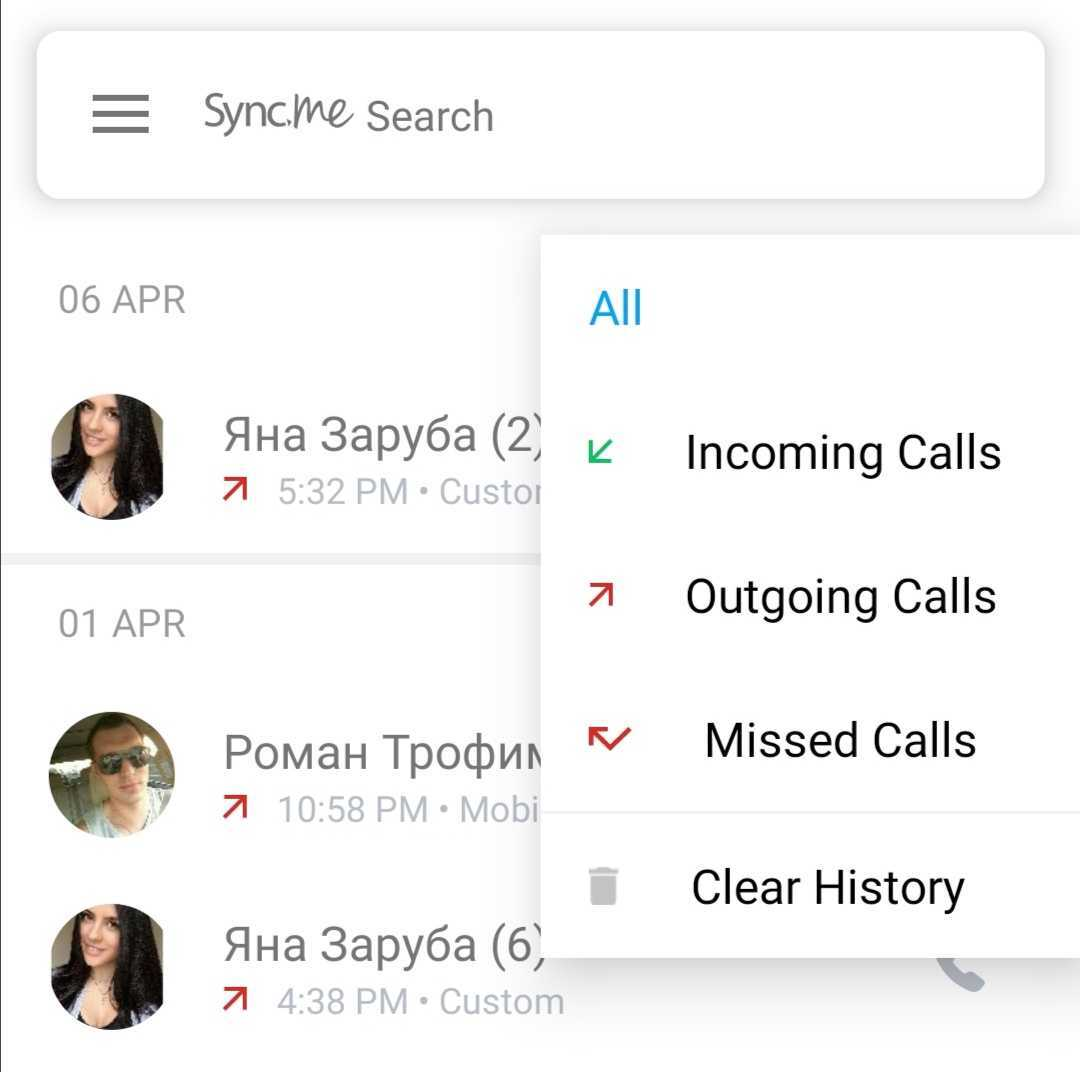
Clear History: Clear all the history of your Incoming Calls, Outgoing Calls and Missed Calls.
Comments
0 comments
Article is closed for comments.