If you are trying to Sync and the Sync screen is stuck on “Connecting...”, please try the following steps:
- Go to the hamburger menu on the top left-hand side
 .
. - Tap on “Settings” > “Accounts”.
- Choose the social network > “Logout”.
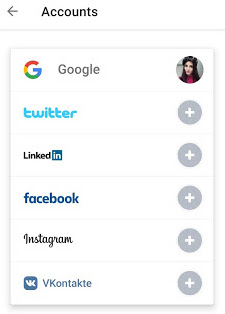
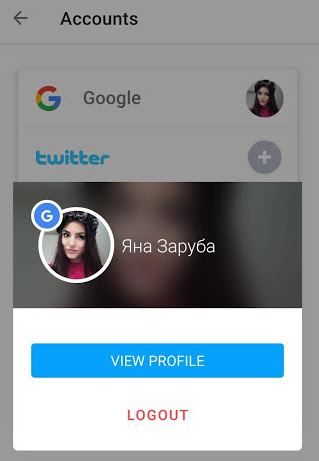
4. Go back to “Accounts” > Tap on your social networks > “Login”.
Comments
0 comments
Article is closed for comments.